Most People get their Smart Meter installed and then apart from scaring themselves every time they look at the screen they very much forget about it. But with certain Smart Meters it is possible to get hold of a lot more data via wifi and a app called Geo Home
Geo Home attached to your Smart Meter console display via wifi and then reads the data from your Smart Meter console and presents it within the app so you can see things like month on month usage, predictive usage etc etc, much much more useful information than the console display will ever give you.
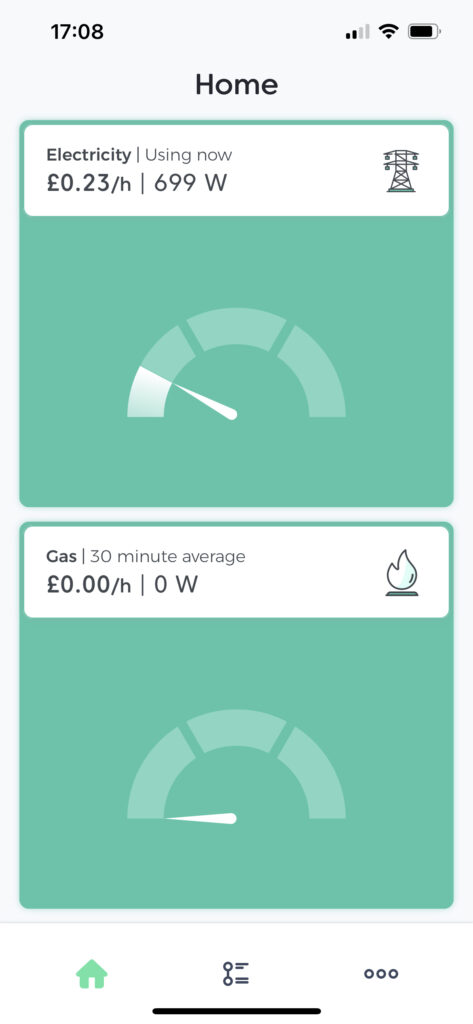
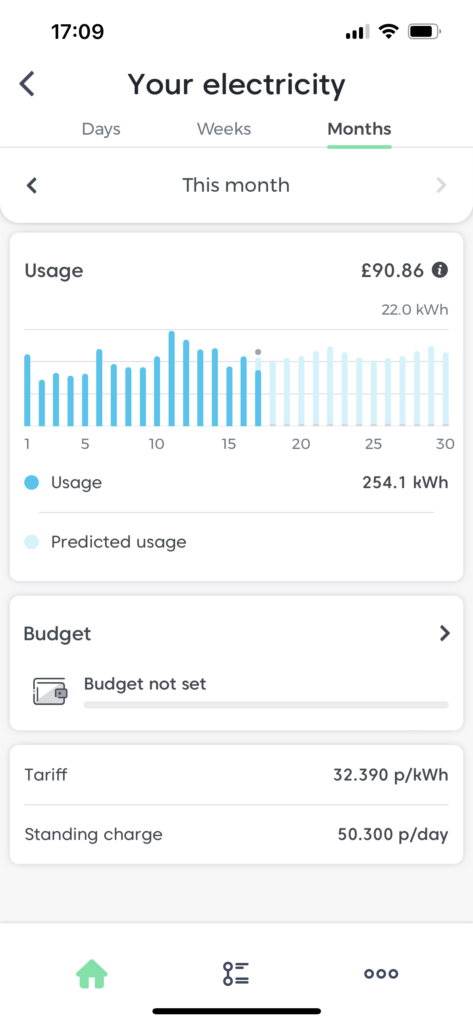
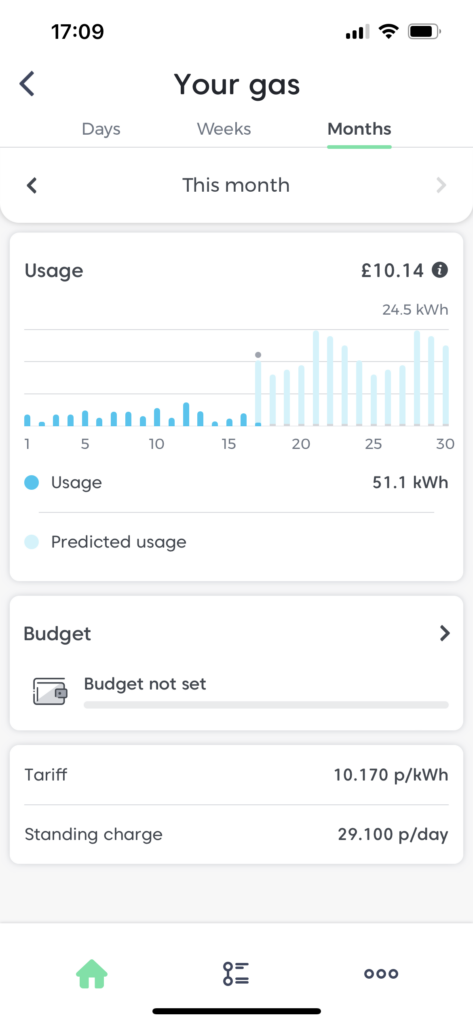
Before you do anything you need to check that your Console is Wifi Capable to do this look at the back of the box. You should see that X with Geo next to it, that is the wifi adapter which allows you to connect the console to you home wifi network.

Next you want to press the home button and go to setting in the menu and then to the wifi settings option.



Once in the wifi settings screen you can put in your wifi network details and yes this is a total pain in the ass, using only those forward and back buttons etc to enter the password, but you should only ever need to do it once. As soon as you have the console connected, the you can go to the settings and click “Add System” in the app, at the same time you want to go into the “Online Setup” menu on your Smart Meter console which will give you a 6 character code which you then enter into you app to identify the smart meter and allow the app to connect.
And that’s it your done, now you need to leave it alone and allow it to start gathering data, if you want to you can go into your app and setup costs and rates etc for gas and electricity so the app can give you even more information.
If you have any questions or need any advice on setting this up please get in touch and I will try and help as much as I can.


